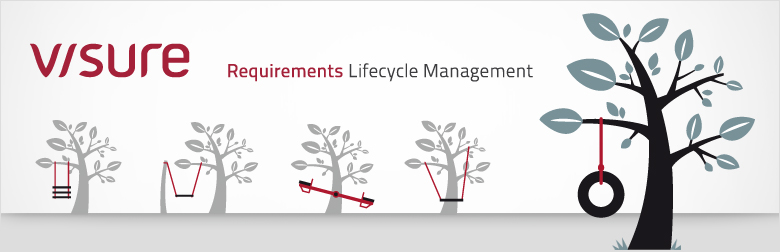Have you ever asked yourself why your requirements definition phase seems to take so long? On even short projects the definition phase can take as long as the implementation phase. Here are some suggested reasons why this may be the case.
Have you ever asked yourself why your requirements definition phase seems to take so long? On even short projects the definition phase can take as long as the implementation phase. Here are some suggested reasons why this may be the case. 1. Your elicitation sessions are unplanned and ad hoc. Planning your elicitation session and identifying key stakeholders is a key activity during requirements definition. Planning your sessions and setting them up ahead of time give stakeholders an opportunity to set aside the required time to both prepare and attend the sessions. Without this planning you may miss key stakeholders, requiring additional sessions to get their inputs.
2. There are too many attendees in the session. Have you ever attended a requirements gathering session with 15-20 people in the room? Have you asked why some of these people were providing requirements for a system they would never use? When you are planning your sessions identify key people who are required to attend. Keep the list to approximately 5-7 people. If additional people “show up” for the elicitation sessions, make it clear they are welcome to listen but that you are looking for input from the key stakeholders you identified. This is a great topic to discuss during the project kick-off as well.
3. The elicitation discussions quickly become revolved around technical and implementation issues. One of the key factors during elicitation sessions that can get you bogged down is focusing on how you are going to solve the problem versus just understanding the problem. Keep the discussion away from technical details and implementation solutions. Users will tend to lose interest in these discussions and you will lose valuable time.
4. The elicitation discussions wander off topic. Again, a key to preventing this is planning. Identify topics to be covered during an elicitation session and review them at the beginning of the session. Be a strong facilitator and keep the discussion on track. Identify a parking lot of items for later discussion versus sorting them out during the elicitation session.
Hopefully these suggestions will help guide your definition phase to a clear and timely conclusion.
By: Marcia Stinson